March 1, 2025 · 1 min read
Motion designer's guide to camera paths
Best practices for combining dolly moves, orbits, and easing for cinematic results.
By Mapimator Motion Team#Tutorials#Camera
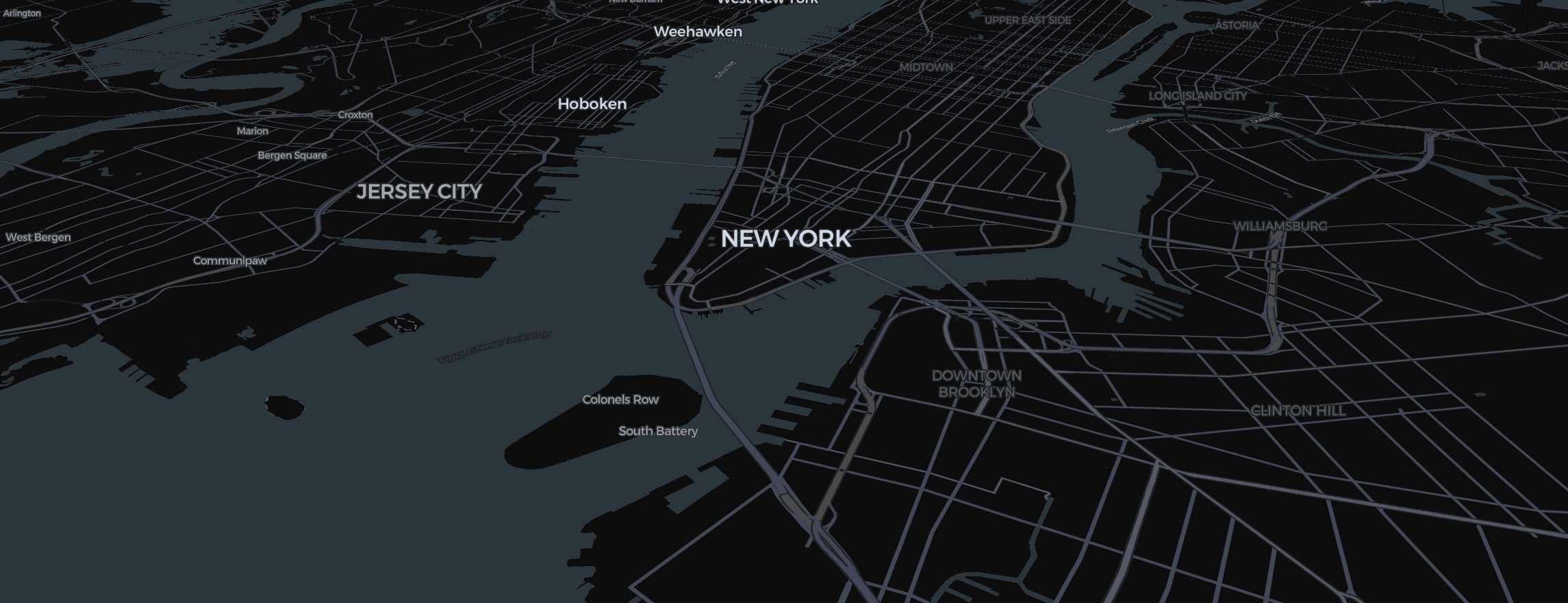
Camera motion defines the mood of any sequence. By balancing movement types and easing, you can guide attention without disorienting viewers.
Build a move library
Start with three core moves: dolly in, orbit, and tilt reveal. Chain them with carefully spaced keyframes and preview transitions at half speed to catch abrupt shifts.
Use easing for intention
Ease-in curves suit destination reveals, while ease-out keeps the focus on an exit point. Mapimator's custom easing editor lets you mirror familiar NLE behaviors.
- Align the horizon before orbiting to avoid sudden pitch jumps.
- Favor wide lenses when highlighting geographic context.
- Preview the move from multiple zoom levels to confirm transitions hold up.
With practice, layered camera paths become second nature - your audience experiences a guided tour through the story rather than a series of disconnected shots.